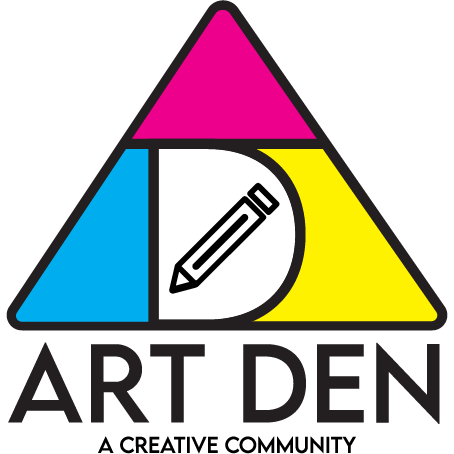New Feature: Topic Prefix & Tag Manager is Here! 🎉
We’re happy to announce the (earlier-than-anticipated) addition of the Topic Prefix & Tag Manager to our forums! This powerful new tool will help streamline forum organization and make it easier for you to navigate and find the topics that matter most to you.
What does this mean for you?
- Easier Navigation: With topic prefixes, you can now categorize discussions by adding labels to topics like ‘Digital Art’, ‘Slots Open’, ‘Art Trade’, and more. This reduces the need for multiple sub-forums and lets you group similar topics together, making browsing a breeze.
- Efficient Forum Structure: By using prefixes, we can consolidate less active forums into larger, more active groups, helping you find what you're looking for faster without hopping between too many sections.
- Clear Topic Labels: Each topic will have a predefined prefix (e.g., ‘Slots Closed’, ‘Waitlist’, ‘Collaborations’) that will appear before the topic title, letting you quickly identify what each thread is about.
Current List of Prefixes
Here’s a quick overview of the prefixes we’ve added so far, with more to come soon!
Art Shops Prefixes:
- New!
- Slots Closed
- Slots Open
- Waitlist
- Art Trade
- Collaborations
- IMVU
- Adoptables
- Pixel Art
- Event (Admin/Moderator Only)
Tutorial Prefixes:
- FREE
- PAID
- Digital
- Traditional
- Codes
Critique & Feedback Prefixes:
- Student
- Professional
- Digital
- Traditional
We’ll be adding more prefixes over time, so keep an eye out for updates! If you have any suggestions for additional prefixes, feel free to share your ideas with us in Feedback and Suggestions.
How to Use It: When creating a new topic, simply select a prefix from the dropdown to categorize your post. This will help keep everything organized and ensure your topic reaches the right audience. You can add up to three (3) topic prefixes.
We hope this new feature makes your Art Den experience even more enjoyable and user-friendly. Happy browsing!
xo Katie